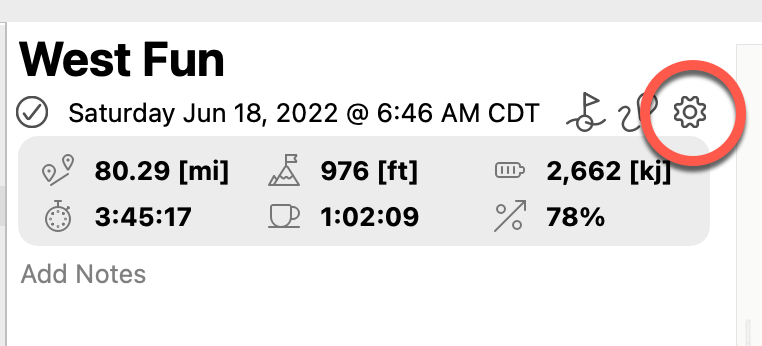Equipment
Important
NEW in 2.6 Add ability to track shoes for running sessions
Chapeau allows you to track your bikes and shoes, set default equipment, and assign a specific bike or pair or shoes to a session. Open the Equipment window via the Settings –> Equipment menu and choose Bikes… or Shoes…
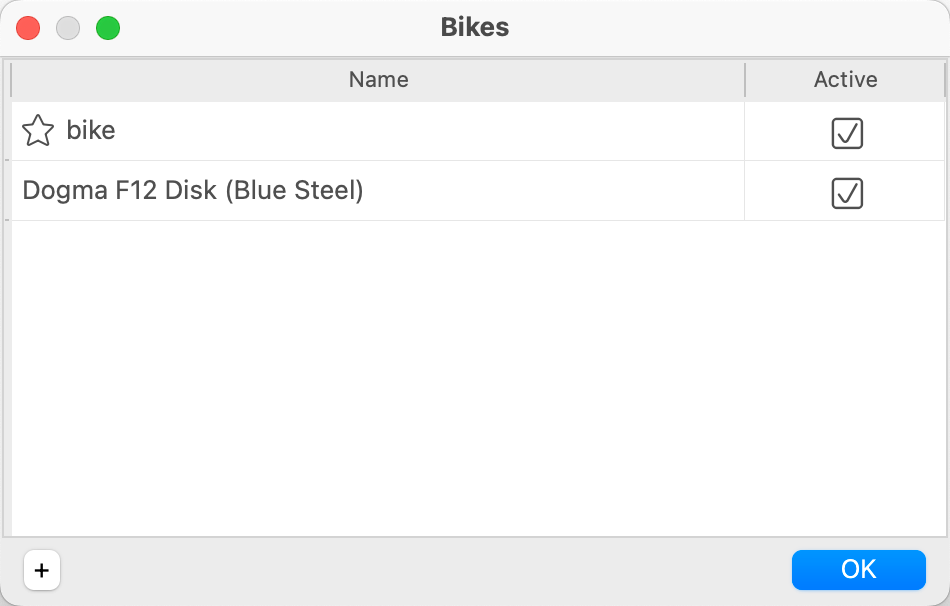
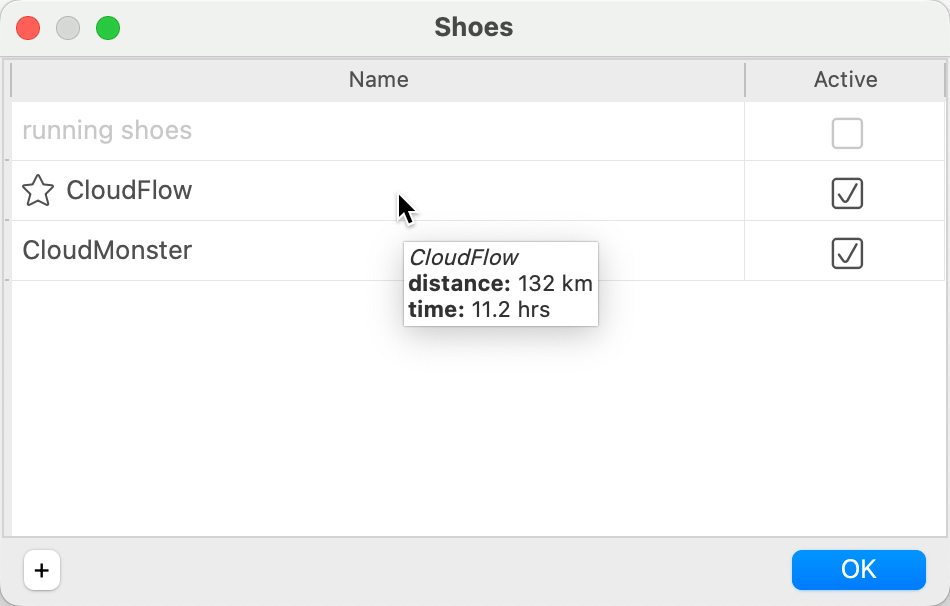
By right clicking on any piece of equipment, you can tell Chapeau to use that as the default when loading sessions.
If the default is not correct for a session just click the gear button on the Session Summary panel to open a window that lets you change the bike or shoes.