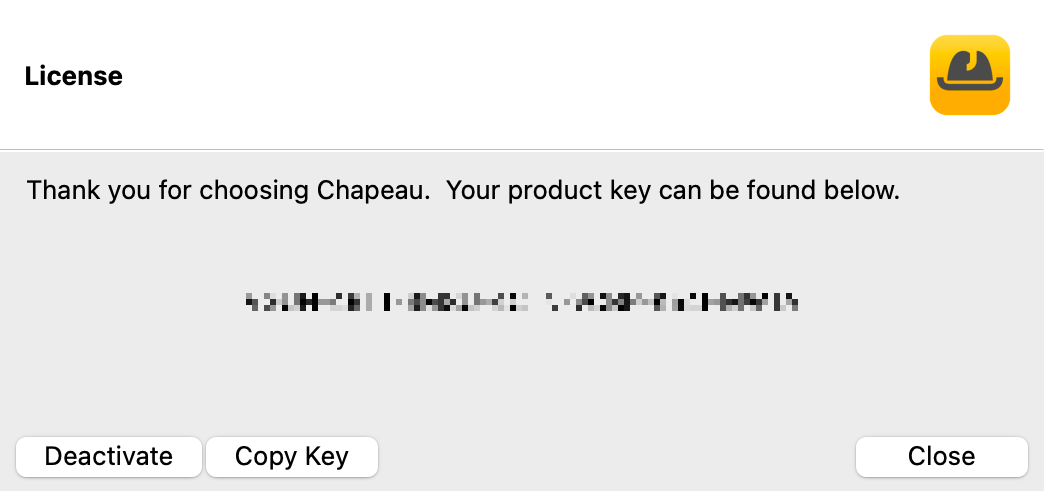Licensing
Chapeau is available for a two (2) week trial after which you can purchase (or if need be, extend the trial).
Purchase
Purchase of a license is done via the Buy Now button on the download page. purchase of a license, you will receive an email with a license key for Chapeau.
Note
Hovering over the Buy Now button will show current pricing (full price before any discounts are applied at check-out).
The license key is valid for the major version you have purchased (e.g. if purchased v2.1 the license is valid for all v2.x versions) and entitles you to all updates to that major version (e.g. if purchased v2.1 you are entitled to any v2.x version).
Note
A new license is required to move to the next major version.
Activation
Using the license key delivered via email open the Licensing window via the Help menu and select Activate… .
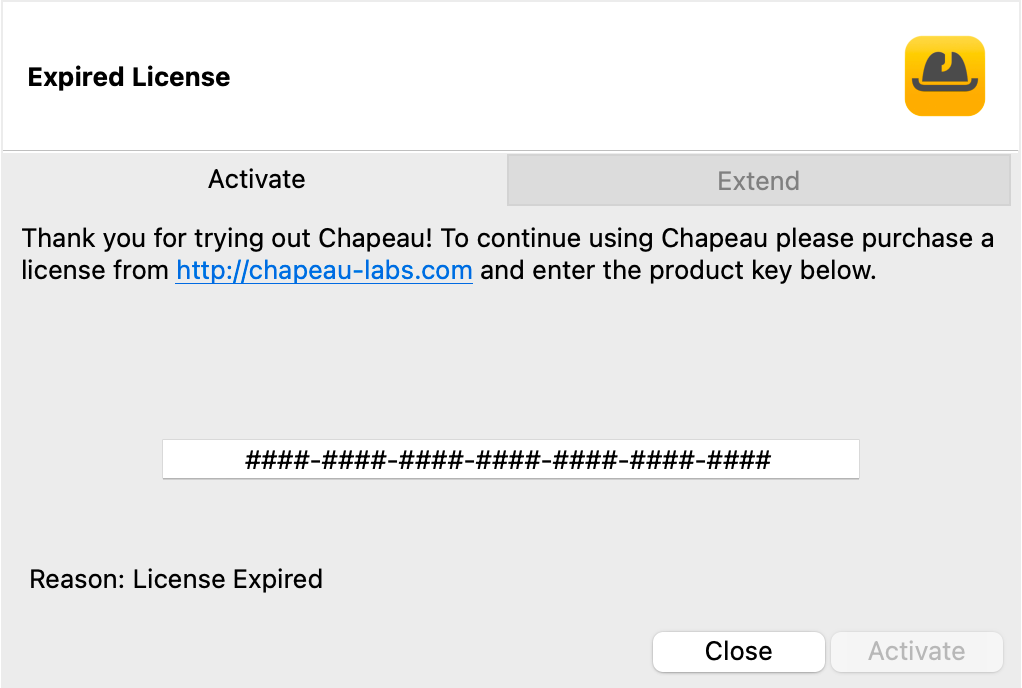
Note
Once the product has been licensed the Help menu will show License… in place of Activate… .
The license is valid for one activation, it can be moved to another computer via deactivation. If you need multiple activations, please contact us via email .
Note
If your trial period has expired the activation window will automatically open when Chapeau opens.
Deactivation
The license is valid for one activation, it can be moved to another computer via deactivation. The steps to take are:
From the Help menu choose License…
Click Copy Key and then paste the key to a document, email, or file
Click the Deactivate button to free-up your license from the current computer
Re-use license on a new computer